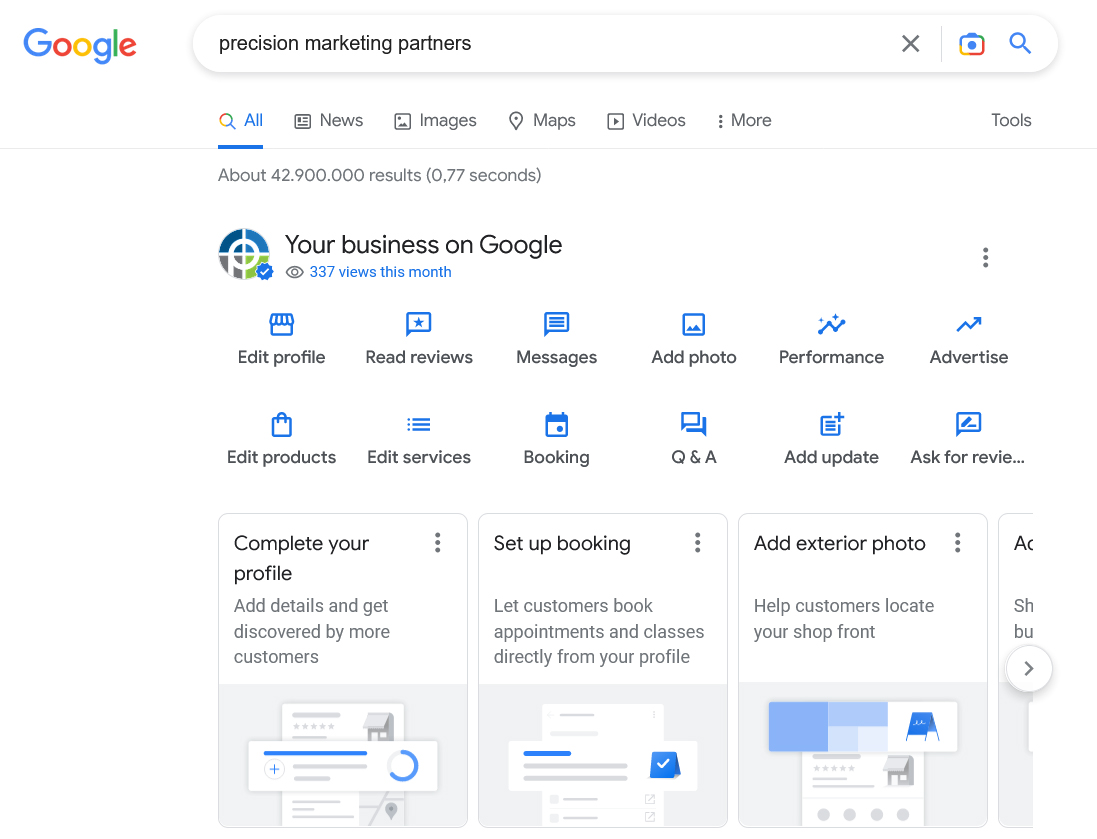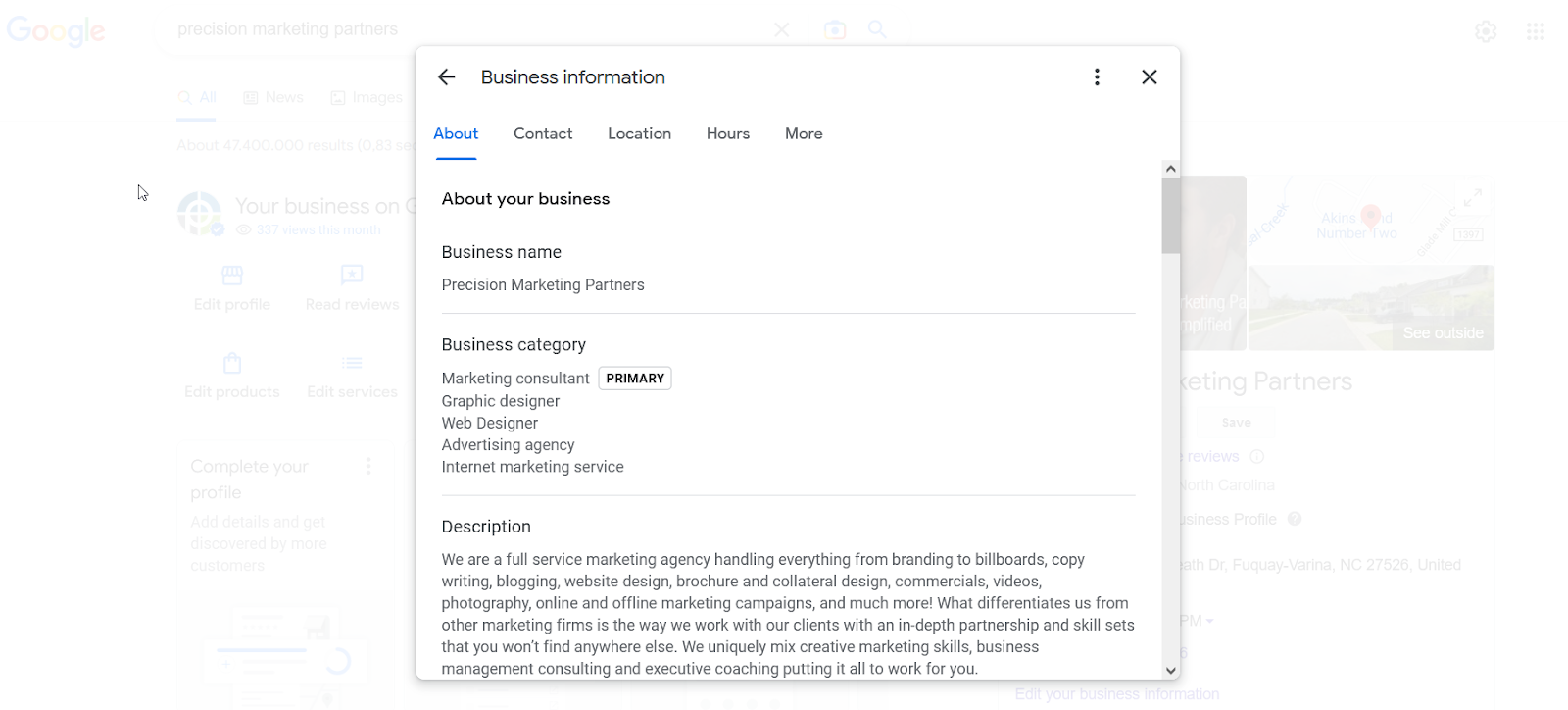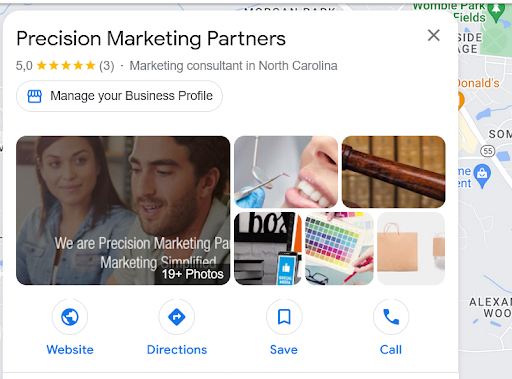Google My Business (GMB), now called Google Business Profile (GBP), provides a valuable opportunity for businesses to strengthen their local search engine optimization (SEO). The renamed and enhanced platform gives you more control over what Google tells your potential customers about your business on Google Maps and in your web listing. By filling out your listing yourself and posting to your profile, you can now tell Google and your customers directly what your company has to offer.
GMB is Now GBP
It’s important to note that Google My Business (GMB) has been rebranded and is now called Google Business Profile (GBP). Google has also announced it will be shutting down the official Google My Business management app.
Henceforth, Google Business Profile listings can be managed directly in the search results. Previously, users could manage their Google Business Profile on desktop through the Google Business Profile Manager app. Now Google is pushing businesses to edit their profile on the Search Engine Results Page (SERP) on desktop.
How to Manage Your GBP in Search
If you are signed in to the email used to manage your Google Business Profile, type in the name of your business in the Google search box. You will then see a search results page for your business with options to edit your profile (as seen below).
Only managers of your GBP will see this. When you click on one of the options, such as “Edit profile,” a pop-up will appear to edit your profile.
Listing Completeness
The more complete your GBP listing, the more information your potential customers will have to make their decision to choose your business or not. Make sure all possible fields of your Google Business Profile listing are filled out to provide users with the most information to help them convert to customers.
Business Name
Of course, you need your business name on Google Business Profile, but the way a business name helps with conversions is by helping users know what the business does. This is where having relevant keywords can help a business. However, this does not mean you should start stuffing your GBP business name with keywords. If you do, it could appear as spam to Google, and you could be penalized.
Some businesses already have keywords in their names, so it’s important to use the full business name rather than an abbreviated name. For example, if Precision Marketing Partners just used the letters “PMP,” that wouldn’t give you any idea of what the company does. The abbreviation tells potential clients nothing, while the full business name lets you know that we aim to be your marketing partner.
Phone Number
If you don’t have your phone number listed for your business, how can potential customers easily call you? If they have to go to your website to contact you, this could significantly reduce conversions.
Website Link
Often, any action taken on a business site can be considered a conversion, such as making a purchase or filling out a contact form. If a link to your website isn’t listed on your Google Business Profile, your conversion could be drastically reduced. Nobody wants to have to hunt down a business’ website.
Product/Service or Location Keyword on Google Business Profile Landing Page
Make sure the link you provide on your GBP listing is the best page for users to land on. For most businesses, this is probably the homepage. For multi-location businesses, however, it may be better to have the landing page be a location page. For this reason, it is important to have individual location pages if you are a multi-location business. The idea is to make it as quick and easy as possible for users to find the information they need to convert to customers. So, be sure the landing page is optimized for what they may be searching for.
Hours
How can your customers know if you’re open if there are no hours listed? Most people won’t call to find out if you’re open, and they may not come to your business at all if they think your business is closed. Google makes it clear to users if a business is “open now” on Google Business Profile. Don’t lose out to your competitors by not having your business hours listed.
Photos
Adding photos of both your business’ interior and exterior spaces on your Google Business Profile gives potential customers an idea of what your business looks like. It’s also a good idea to have photos of your team, services, menu items, products, etc. Make sure you add new photos or videos on a regular basis to keep your listing up to date. Users may be wary about choosing a business that doesn’t have any recent photos in over a year.
Services
Your GBP needs to have all the services you offer listed if you’re a service-based business. While this may not necessarily help with search rankings, it does allow your potential customers to know what services are available through your business. If you offer what they’re looking for, they may contact you. When users search for a specific service on Google, that service may appear highlighted on a business’s profile.
If you have multiple service categories, it’s best to organize services together in different sections under the appropriate category.
Products
The Products section is where you should list the products you sell if your business sells physical products. By adding products to GBP, users can potentially see your store inventory. According to Google, “customers will see a more curated showcase” of products through GBP.
Posts
With GBP, posts can be a great way to help your business get more conversions since they allow you to include a “call-to-action” to encourage users to convert to customers. These “mini-posts” of content can be about upcoming events, special offers, or simply an update about your business.
Need help with creating Google Business Profile posts? An experienced and knowledgeable marketing company with social media services can help.
Attributes
Businesses can display additional information and features by adding Attributes to their GBP listing. These can include a wide variety of things, ranging from offering Wi-Fi and curbside pickup to being a woman-owned or veteran-owned business, among many other GBP attributes.
Business Summaries
According to Google, three different types of business summaries may be seen by users in Google results.
- Customer Review Snippet: Data (based on similar keywords, information, and phrases) from customer reviews may be used by Google to “highlight certain aspects of your business.”
- Editorial Summary: Editorial summaries appear with review and rating information or on Google Maps. Generated by Google’s writers, they provide a “snapshot” of a popular business. These are sentences or phrases, such as the example below: “Airy bar with big windows & a sidewalk patio…”
Messaging Feature
The Messaging feature of Google Business Profile offers an easy way for potential customers to get in touch with you without having to call or go to your website. Note: Only turn on Messaging if someone on your staff is able to reply to messages quickly. Otherwise, you may leave a bad impression on users if messages go unanswered.
Booking Feature
The Booking feature allows some businesses to provide customers with the ability to book an appointment or reservation through the Google Business Profile by connecting their third-party scheduling appointment software (depending on the software).
Businesses with a primary category (or possibly a secondary category) related to one of the following are typically eligible to use the “Reserve with Google” feature:
-
- Financial services
- Home services
- Beauty and spa
- Fitness and wellness services
- Dining
How to Set Up Bookings
If you see “Bookings” as an option in your GBP, then you are eligible for the integration.
To set up the Bookings feature, click “Get started” and follow the prompts to set up bookings with an eligible third-party provider. Most third-party providers will have a page on their website that details the process to connect their software with Reserve with Google.
Review Factors
In addition to having a complete Google Business Profile listing, it’s also important to pay attention to your reviews.
Overall Review Rating
Your business’s overall review rating is a crucial aspect of your Google Business Profile. Reviews are one of the most important GBP conversion factors, as well as a significant local search ranking factor. As such, it goes without saying that you want as many positive and trustworthy reviews as you can get.
According to a recent survey, the top three review factors that would influence a consumer’s decision are:
-
- The overall average star rating of the business (85% said this was “important” or “very important”)
- The business has a higher average star rating than other businesses they’re considering (76%)
- How recent the latest reviews are (73%)
Number of Reviews
The more reviews your business has, the more accurate your rating will appear to users. Which would you trust more, a business with an overall rating of five stars but only has one or two reviews or a business with a 4.8 or 4.9 with over 100 reviews? A higher number of reviews makes the overall rating more accurate, leading to higher conversion rates.
Replying to Reviews
While positive reviews can lead to higher conversion rates, responding well to a negative review may also lead to conversions. Responding to a negative review lets users see how your business handles unhappy customers. If you handle the situation well, it could provide the trust with potential customers that your business has good character. You could also turn that negative reviewer into a repeat customer.
According to a survey by BrightLocal,
-
- 77% of consumers “always” or “regularly” read online reviews when browsing for local businesses
- 57% say they would be “not very” or “not at all” likely to use a business that doesn’t respond to reviews at all.
- 89% of consumers are “highly” or “fairly” likely to use a business that responds to all of its online reviews.
Recency of Reviews
Not having a new review in a few months could be seen as a red flag to users, leading to a decrease in conversions.
Keywords in Reviews
Users can search a business’ reviews in the Google Business Profile listing for keywords. While you can’t exactly tell customers what keywords to include in their reviews, you can suggest things for them to mention when asking them to leave a review.
Schedule a free consultation to discuss your needs.
We are a friendly and affordable turn-key marketing agency with lots of experience managing clients’ social media platforms. From website design and boosting your Google rankings to creating your print collateral and writing blogs, we do all things marketing. We specialize in helping small businesses play big.